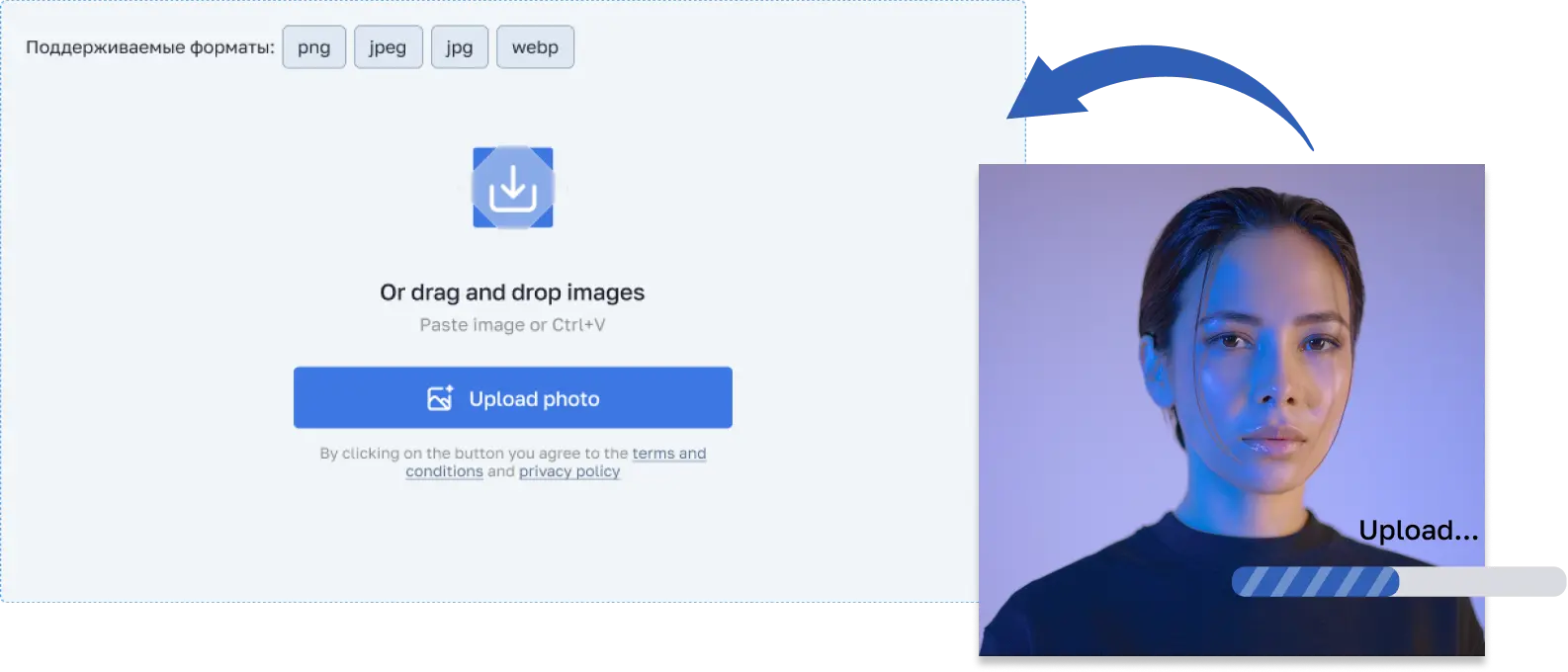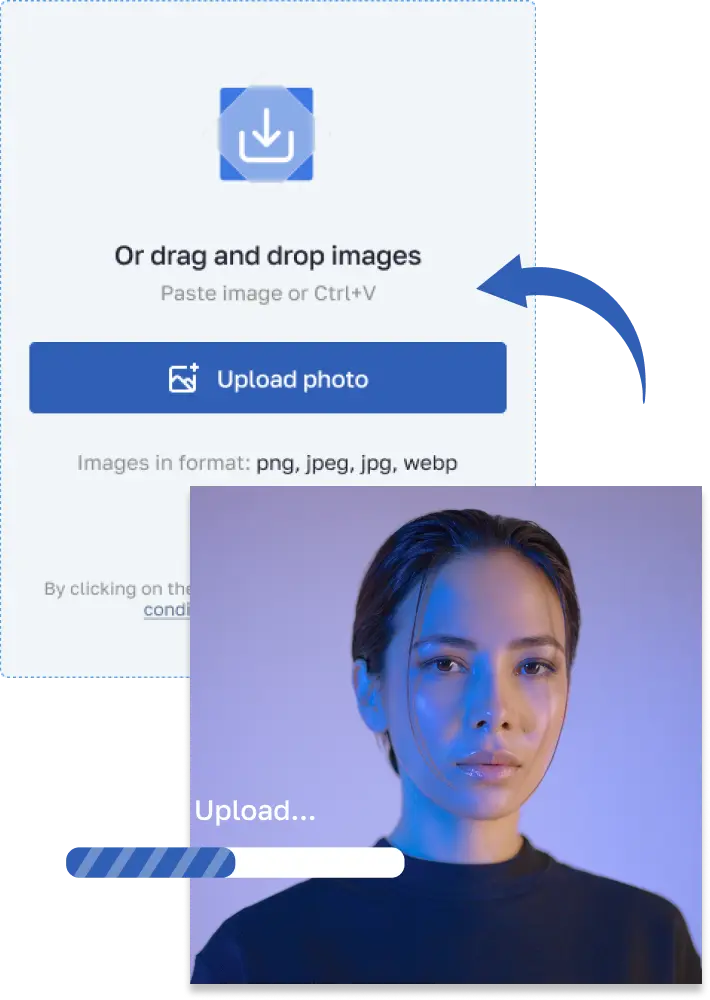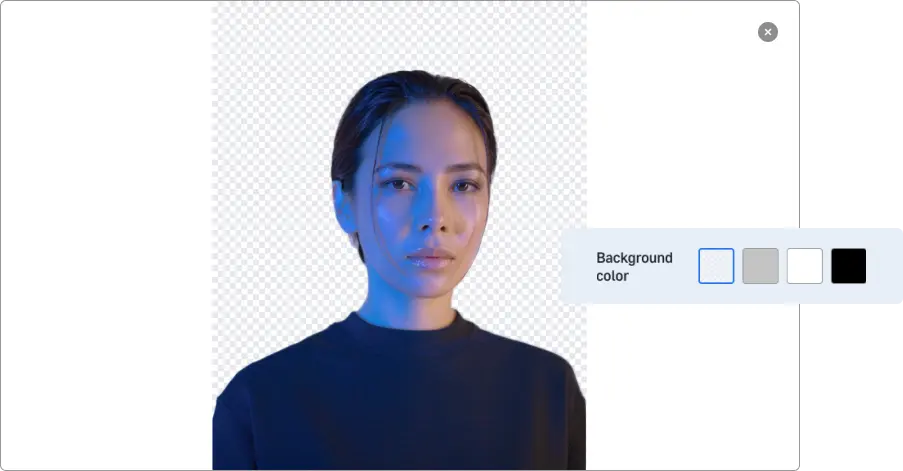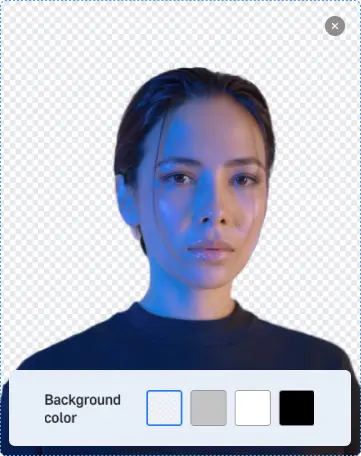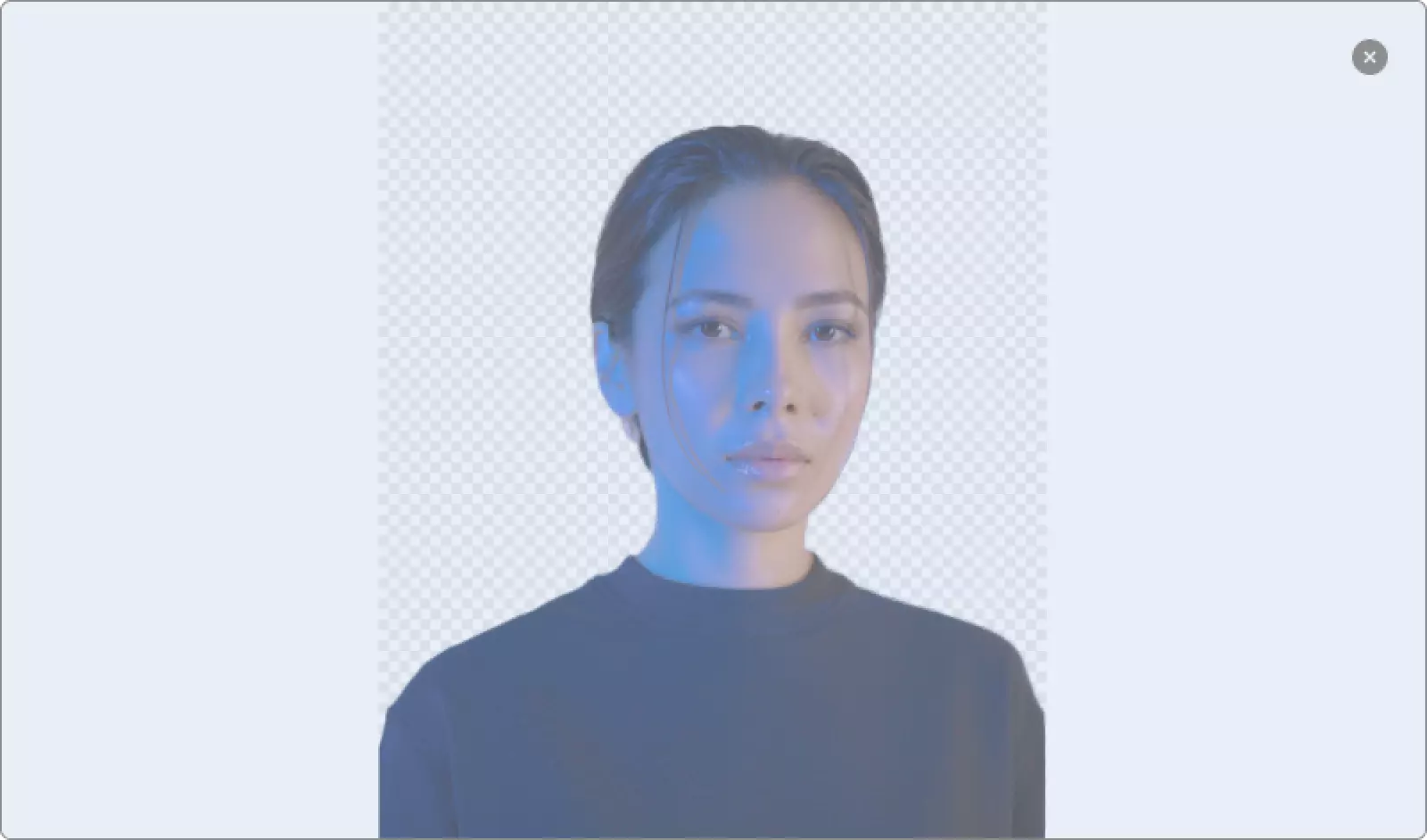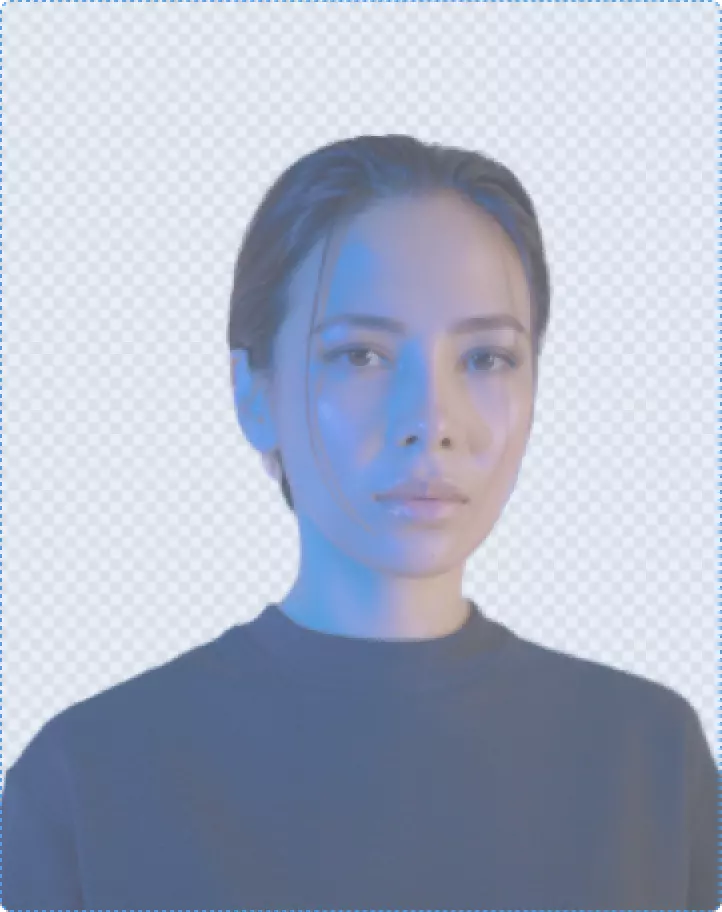PhotoGov service
Online help center of State Documents
- Documents
- Passports
- Visas
- Requirements Photo Requirements:
- Indian Passport Photo Requirements
- Indian Visa Photo Requirements
- Canadian Visa Photo Requirements
- Indian Passport Photo Requirements
- French Passport Photo Requirements
- France Visa Photo Requirements
- Australian Passport Photo Requirements
- Jamaican Passport Photo Requirements
- Chinese Passport Photo Requirement
- British Passport Photo Requirement
- Other Services
- About