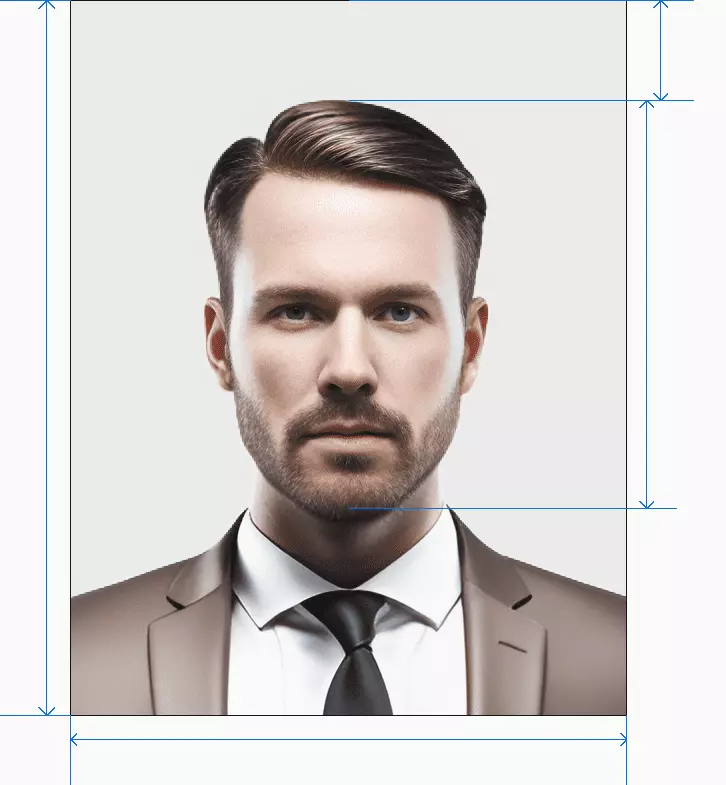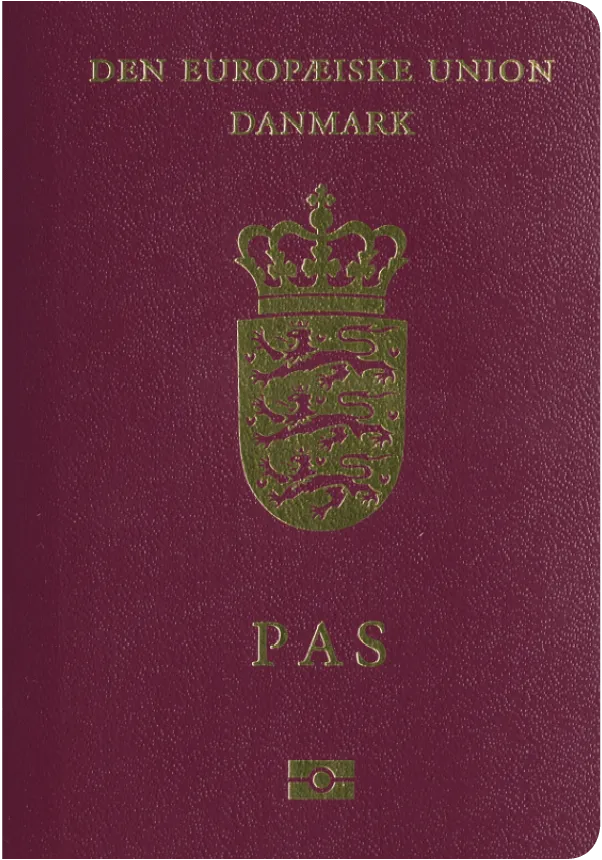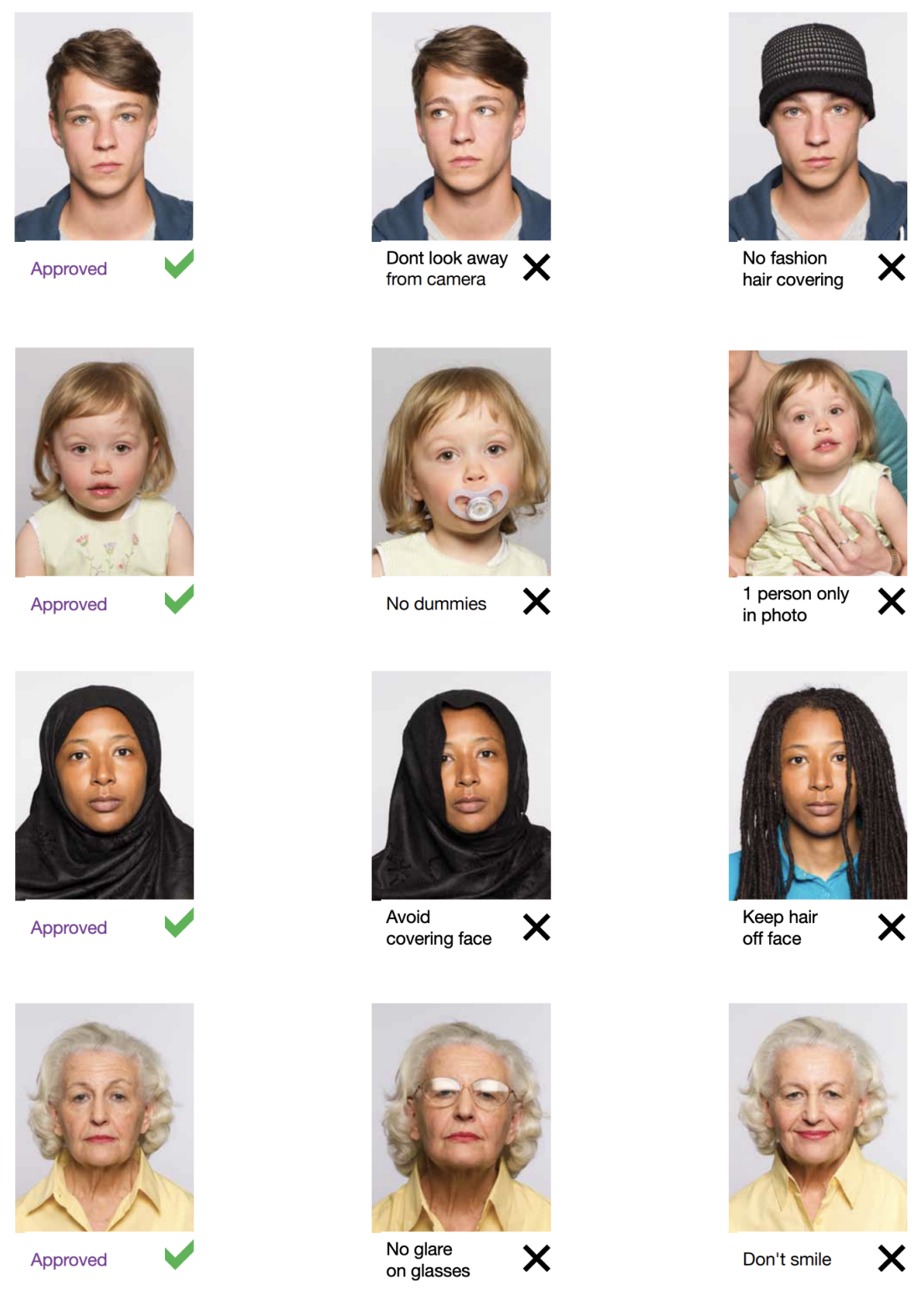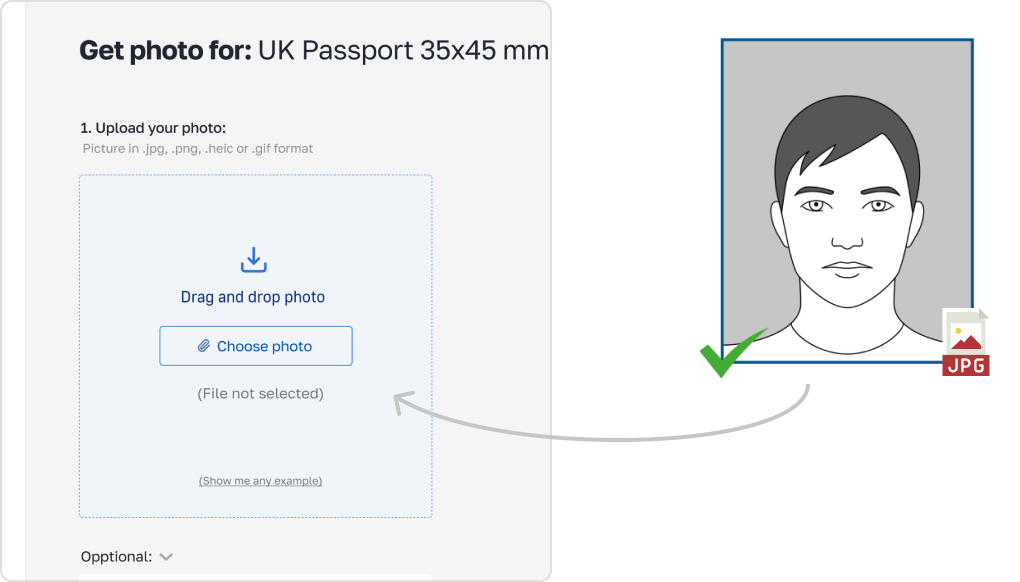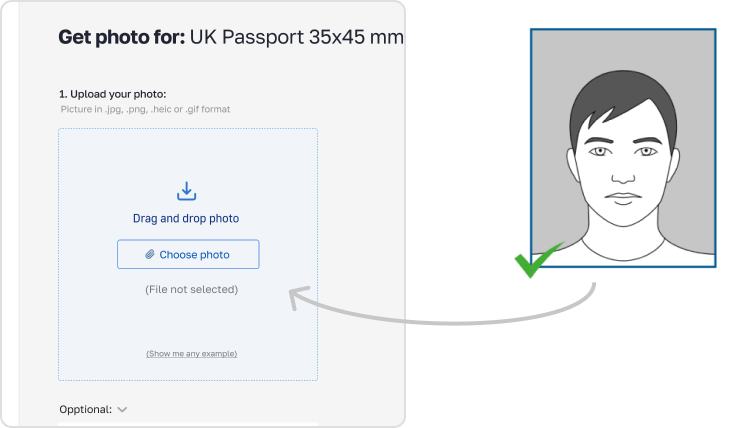Why Choose Us?
User-friendly interface
Sorting out your passport application is complicated and stressful enough without having to contend with confusing software. PhotoGov’s simple layout and user-friendly design will help streamline the process for you.
Wide editing functionality
With cropping, resizing, auto-adjustment, and background removal functions, PhotoGov makes getting a passport picture as easy as possible. Using our platform, you can ensure that your photograph meets all the necessary requirements with just a few clicks of your mouse.
Large selection of documents
As well as offering photographs for passports, we can also take care of ID, visa, citizenship, license, and work permit photos.
No Expensive Equipment
With our online passport photo service, you don't need any expensive photography equipment to get high-quality passport photos. All you need is a smartphone or digital camera and an internet connection, and you can upload your photo to our platform and have it processed in seconds.
No Need to Go to a Photo Studio
Our online service eliminates the need to visit a photo studio or photo booth to get your passport photos taken. This can save you time and money on travel, and means you can get your photos taken from the comfort of your own home or office.
No Specialized Skills Required
You don't need any specialized skills or knowledge to use our online passport photo service. Our platform uses advanced AI and machine learning algorithms to process your photo and ensure that it meets all official requirements. This means you don't need any experience with photo editing software or photo composition to get high-quality passport photos.