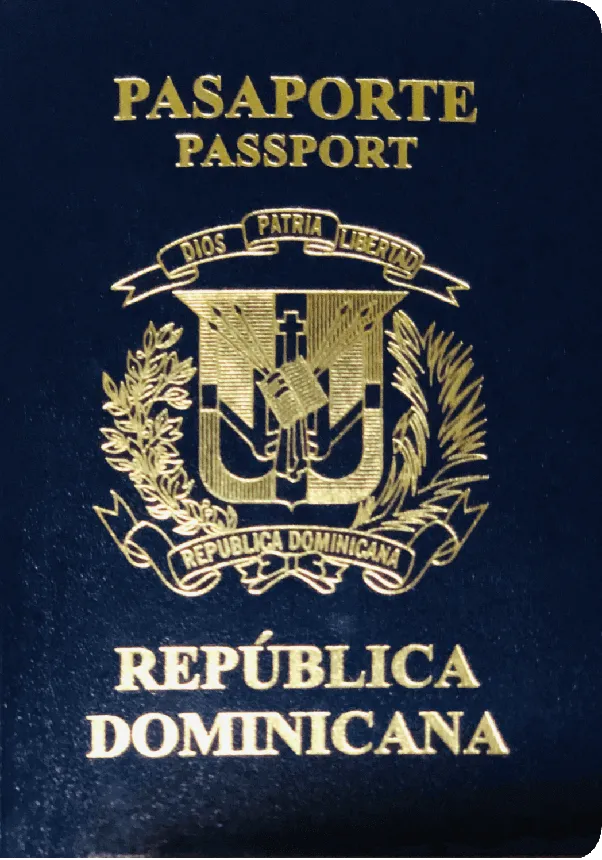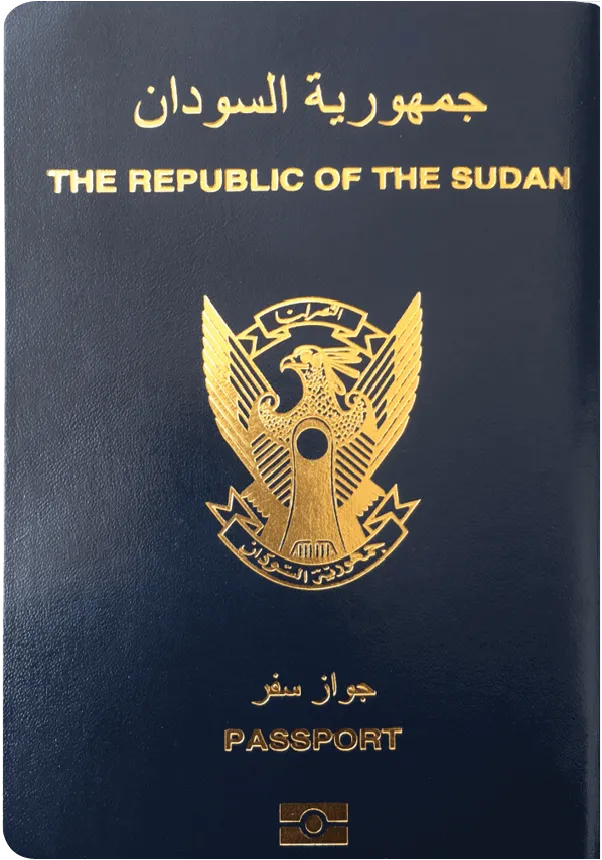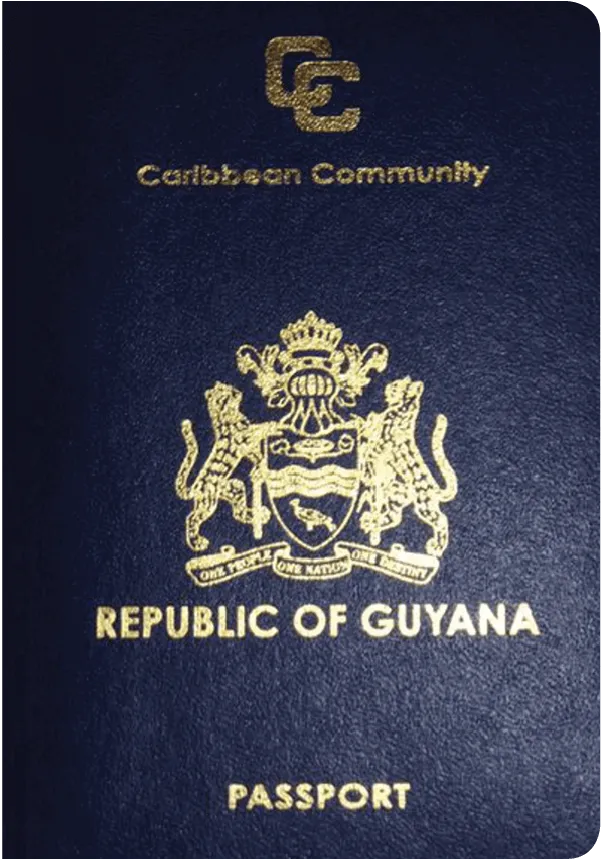Making your own resume photo at home is easy and convenient. Here’s how:

- Select Your Country and Document Type:
Choose your country.
Select "Resume Photo 2x2 inch" as your document type. - Take and Upload Your Photo:
Capture a photo using your smartphone or digital camera.
Upload the photo to our resume photo maker, following the guidelines. - Optimize Your Photo:
Our platform automatically adjusts your photo for proper lighting, centering, and other criteria
- Get Your Picture:
Download the optimized image, for your CV.